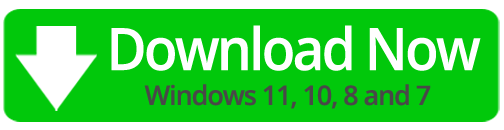Update Drivers & Solve PC Problems Automatically
-
Speed Up Your PC
Up to date drivers means your hardware runs at peak performance.
-
Fix Windows Problems
Up to date drivers means more bugs have been fixed, and your system will have fewer crashes.
-
Unlock Device Features
Up to date drivers mean new features and configuration options are unlocked in your devices, particularly with video cards.
-
Updating is Fast and Easy
Finding up to date drivers couldn't be easier. A free scan will locate all the most up to date drivers in our vast database so you know what you're missing, and how to get it!
Outbyte Driver Updater is a simple, fast and secure technology that will identify and update all your drivers with one click. Enjoy better PC performance. Make driver backups before making any changes. The software accesses a huge database of drivers for printers, network adapters, graphics cards, hard disks, scanners, monitors and keyboards to make them work better.
Once you download and install the Outbyte Driver Updater application, it will Scan your PC for all missing and out-of-date drivers. It then provides a detailed report of all of your up-to-date and out-of-date device drivers. From there, you can choose a single device driver to update, or install all of your out-of-date device drivers automatically. New drivers are added daily.
Your PC will be running like new again in no time.
With Outbyte Driver Updater, you are in control of which drivers to instal on your computer, and which ones you'd rather skip. Clear and concise information is provided covering the installed and recommended driver versions, and their developers. Outbyte Driver Updater only recommends official drivers for the hardware and devices you have installed.
Features include a Scan Scheduler to automate periodic scans and a Back Up & Restore manager. Before updating any drivers, the backup feature allows you to save a copy of your current drivers, or you can simply rely on the automatic backup option that saves copies of drivers being updated. That way, if you ever run into any issues with an updated driver, you can choose to restore one or more of the backed-up drivers via the restore feature.
Bonus! Optimize PC Performance
In addition to its main functionality, Outbyte Driver Updater checks for potential tweaks such as reducing CPU usage, extending battery life, preventing PC overheating, and more, which could be applied to optimize device performance and make your PC better fit your needs. You can review the suggested tweaks and apply all or individual ones.
Stop searching and Update your PC automatically!